You can create an email account in a few clicks through the Email Accounts section located in your cPanel (hosting control panel).
- Log in to your cPanel. If you don't remember how to do this, or if you forgot the username and password for your cPanel, please follow instructions provided in this article:
https://www.skgoldhosting.com/log-into-cpanel-client-area.html. - Navigate to the Email section and click the Email Accounts icon.
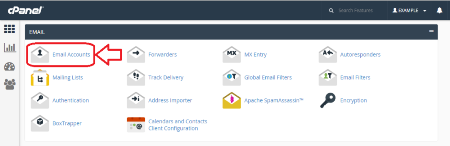
- Fill out the form and click the Create Account button.
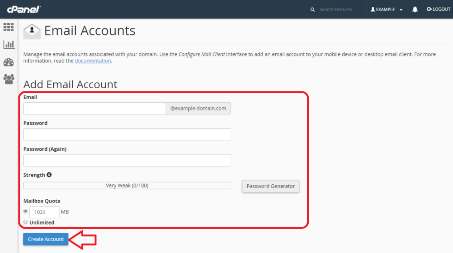
- In a few seconds you should see the message that the account has been successfully created.
Well Done! You can now login into your WebMail and start sending and reciving emails!
Feel free to open support ticket through your client area if you have any questions and/or need help.

